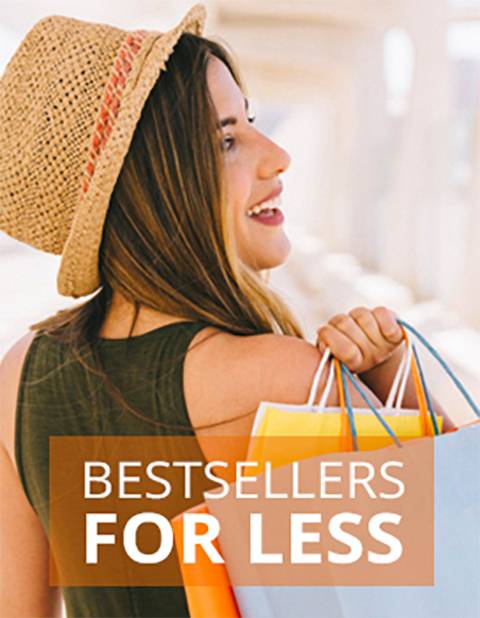UPDATE: DYU 2019
DYU E-SCOOTER!
Updates! With the newly implemented UL2272 certification safety standard from LTA (Land Transport Authority), we will be bringing in UL2272 certified DYU e-scooters in mid-July 2019!
To preorder, kindly click on the link below!
https://www.passiongadgets.com/dyu-seated-electric-scooter-ul-2272-certified/
Do take some time to read through this article to prepare yourself if you are planning to buy a DYU e-scooter!
WHY BUY DYU?
DYU is one of the most well-received e-scooter with seat in the PMD market. Its weight, and span for further accessories have weighed in heavily for its popularity, not forgetting its affordability.
Its design has gained popularity with cyclists that are looking into buying e-scooters as it looks and feels like an electric bike.
DYU ELECTRIC SCOOTER




1. Power on / off: The red circle below is the power button.
Turn on by pushing forward. The power volume dashboard on the right will then light up.
Turn off by pulling the power button back. The power dashboard will go dark.
2. The horn: The red button under the on/off switch.
Press down the red horn button when the power is on, the lamp will emits horn sound. Keep pressing on it to discontinue the horn.
To turn the horn back on, wait 10seconds first after you discontinued the horn before pressing the red button again.
3. Power volume: The dashboard located on the right side of the handlebar is the power indicator.
The amount of power/electricity is divided into 4 cases. The drop in power goes from top to bottom.
The full bright blue light indicates more than 80% power is still available.
At the last light, the power is less than 20%.
Please refer to the electrical indication when the e-scooter is still, or when the indication of electricity is not accurate when riding.
4. Charging: The charging port position is as shown in the following diagram.

The interface is DC2.1, the charger standard charge current is 2A. The charge time is about 3~4 hours.
When the power indicator shows all blue light and the charger indicator light changes from red to green, it indicates that it is fully charged.
If your e-scooter has been left on the sidelines for quite some time (why would you do that? :O), the battery will deplete beyond its lowest voltage. To revive it, you will have to plug the charger into the scooter and patiently let it charged up.
5. APP download and Bluetooth connection: Please scan the instructions on the two-dimensional code download and install the APP or download the APP: HERE.
For IOS users: Search for "DYU" in the App Store.
For ANDROID users: Search for "DYU Smart Bike" in the Play Store.
To run the APP, you will need to turn on your Bluetooth and mobile GPS. Authorize the application of sufficient authority. When the electric bike starts, the DYU device can be searched on the APP interface. After stopping the search, you can click the connection to enter the main APP interface.
It requires higher than 4.3 version of Android equipment system, and Apple needs IOS 8 or higher versions.
6. APP interface and function brief introduction:

The center is the speed disc: it displays speed value.
The lower left is the battery power display.
The lower right is the internal temperature of the controller.
The upper left Bluetooth icon will bring you back to Bluetooth search for your DYU e-scooter.
The arrow above the speed disc can be pulled down to display mileage and so on.
Below the function icons: Settings (right) and Sport/Activity (left).
7. Lock/unlock bike function: In the speed disc.
Click on the lock/unlock bike icon, enter the correct password to lock/unlock the bike. You will not be able to ride the bike after locking, it will remain locked even after shutdown.
You will have to unlock it to use your DYU e-scooter.
8. Setting the menu and speed: In Settings.

All the setup operations have to be set when the bike is on standby.
After entering the speed setting, the maximum speed can be adjusted.
After the mileage reaches up to 10km, the maximum speed can be adjusted to more than 20.
The actual maximum speed is related to the load, power and road condition of the scooter.
For the following (9 to 16), kindly refer to the image below.

9. Startup Settings: Startup settings is divided into Zero Start and Non-zero Start.
The default is Zero Start.
Zero speed starting is directly twisting the handlebar to accelerate.
When Non-zero speed start, the bike has a certain initial speed to twist the handlebar to start, you can use the foot pedal to boost the start.
10. Bluetooth Name:
When changing the name of Bluetooth, Bluetooth will automatically disconnect for a period of time. The next time you search for connection, you can see the new Bluetooth name.
11. Vehicle password:
Enter the original password, you can change lock /unlock password to a new one. The default password of DYU is 123456
12. Constant Speed Cruise:
Press the cruise button to use the cruise function, and the cruise control can be carried out. When the cruise function is closed, the cruising button is invalid.
The speed cruise is defined as the twisting to a certain position.
Press the cruising button to set the cruise on, the e-scooter can continue to run at the current speed. The e-scooter can continue to cruise at the current speed until braking, pressing the cruise button again or twisting the bar again.
13. Headlight Settings:
Headlight settings has automatic/manual switching function.
When AUTOMATIC, the on and off of the front light is automatically controlled. Lights out in daytime outside, lights on in dark room or at night headlights will be switched on automatically.
When MANUAL, the light is controlled by APP.
After turning on the headlights on APP, the lights will be on until you switched it off.
The headlights are turned on/off together with the taillight. The headlights do not relate to the brightness of the outside environment.
AUTOMATIC function has been canceled since April 2018.
Only manual control is reserved. Please do not set it as automatic mode. Please refer to the contents of the product instruction for more details.
14. Taillight:
When the braking, the taillight will flash slowly. The taillight will flash when the bike is being locked.
Other states are synchronized with the headlights.
15. Basic information:
Here, you will be able to see the voltage, current and APP version.
16. Self Checking:
You can check on the e-scooter's condition. It automatically displays the errors when it fails.
Bluetooth connection problem solutions:
Turn on the mobile phone Bluetooth function only, and then run APP.
In the APP search, connection can be fulfilled; do not search/match/connect e-scooter Bluetooth in the Bluetooth settings of the mobile phone.
You must clear the Bluetooth matching record in the phone settings, otherwise the APP cannot search the Bluetooth device.
APP flashback problem:
As of Android 4.4 and IOS 8 system or higher system version of the phones, if it flashes back every time you turn on the APP, kindly clean the ram memory and storage cache to leave enough space to run the APP.
The problem of insufficient travel distance and poor endurance:
Some of the customers have made inquiries regarding this problem.
There are a few possibilities to this:
1. The travel distance and the endurance is closely related to load, road condition, frequent braking and acceleration and deceleration.
Load 60kg, at a flat road, the current speed is about 1~2A at a uniform speed, but the current of acceleration and upslope will reach 12A when the load is 75kg.
The constant speed of current on the flat road is about 4~6A.
The unit capacity of the battery is mAh, indicating the integral of the current in time, and can also be simply understood as the product of the discharge current and the discharge time.
In conclusion, the different mileage will be different when in different load, road condition, the frequency of acceleration or deceleration and so on.
2. Misunderstanding of the electricity indicator; shows last grid or yellow light.
Some people might think the battery is running out. It is inaccurate to calculate the range of the endurance in this way. The last grid or the yellow light means low battery. According to the different circumstances, the following mileage can continue to be different.
After the test, when the load is 60kg, battery at the last grid or the bright yellow light is on, and the scooter is still, the deluxe version can continue to run 15km, and the standard version can continue to run 5km.
Some users will think that only one blue light on the meter equates to no power, doubting that the battery is sufficient, this is incorrect.
The endurance of the scooter is strictly tested by the factory. Carrying 60kg, running on a flat road, from full power to full ride, and the mileage is the same as DYU official states.
3. Full electricity charge condition relates to the charger light.
When the scooter power dashboard turns bright blue, it only indicates the quantity of electricity is more than 80%. When the charger turns from red to yellow-green, it is full then.

 Login with Google
Login with Google