-
CATEGORIES
-
-
-
-
-
-
LATEST ITEMS IN HOME
-
-
-
-
-
CATEGORIES
-
-
-
-
-
-
LATEST ITEMS IN HOME
-
-
-
-
Instax Troubleshooting
My Account My Account
Common troubleshooting problems faced for Instax Cameras
Why the photos taken comes out blur?
- Check the distance between the the camera and the subject, it must not be less than the minimal focus range (60cm). You must attach close-up lens if you want to picture closer object.
- DO NOT use the close-up lens if you are shooting at close range, as the photo taken will appear blur.
- Ensure there is sufficient lighting.
- Check the lens is clean.
Why the photos have a few spots in line when film developed?
- Check if there is dirt at the film roller. Most likely it is caused by foreign object on the film roller.
- Please contact us to repair.
- To avoid this problem, keep your camera in clean environment.
Why my photos turn out black?
- The Flash motherboard is malfunctioning (No flash).
- The shutter may have failed, please contact us for repair.
Why the photos turn out very dark?
- Make sure the environment is bright and there is sufficient lighting on the subject.
- Check whether the lighting mode is set to the correct mode (use indoor mode if you are taking in poor lighting condition).
- Ensure the light sensor in front of the camera and the flash is not blocked when you take the photo. If your camera is placed in a leather bag, please check if part of the bag is blocking the sensor.
- Try with the fill-in flash mode for brighter background (for mini 25, mini 50S & Instax 210 only).
- It is usually not due to any fault with the camera. In photography term, it has to do with aperture. If the lighting mode is unsuitable, too little or too much light, it will enter through the lens and give less than optimal result.
Why the photos turn out white, blank or too bright?
- Check the film cover is closed properly. If any excess lights enter the films, the photo developed will be too bright.
- DO NOT open film cover to remove the film cartridge once loaded into the camera when there is still remaining films inside. Doing so will damage the film at the front of the cartridge as it will be exposed to light.
- DO NOT take photo of reflective subject (e.g. mirror) as the flash will bounce off and overexpose the film causing reflective black & white dot photos. Likewise do not take photo directly towards bright light sources.
Common problems faced for Instax Share Printer
I have connected to the printer but it prompts me to key in the password?
The factory's default password is 1111. You can change the password in the password option in the Instax share app.
How many smartphones can be connected to the printer via Wifi at once?
Up to 8 smartphones can be connected to the printer. If you wish to connect more than 8 smartphones for printing, disconnect or delete the Wifi connection in the settings screen for some smartphones after printing.
Why am I unable to connect to the printer?
Switch off the mobile data connection on your phone and try connect to your printer WIFI again.
How to reset Instax Share Photo Printer password to default?
Turn the printer on while holding the REPRINT button to reset the password to the factory default (1111).
Why am I unable to use the internet after connecting to the printer?
You will need to disconnect the WIFI connection to Instax SHARE printer after using. Then connect your mobile phone to internet via WIFI to your internet router or switch on your mobile data.
Why sometimes I cannot print?
Please do update the Instax share app and the firmware to the latest version.
Photo Turn out too blur for Instax share? How to improve Instax Share photo printer quality?
Adjust the brightness and contrast in a picture using any photo editing apps in your mobile phone.
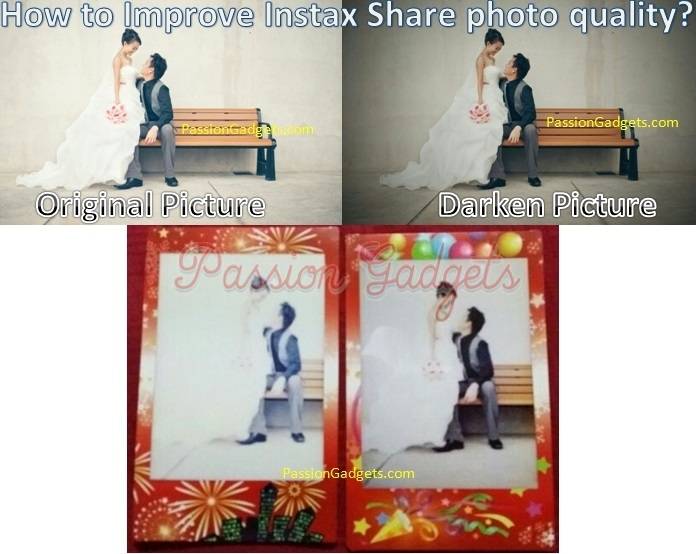
MY ACCOUNT
Locate us!
Book instantly for test rides or servicing! No waiting. Just book & dropby immediately. Visit our booking page now.
How to get there?
ABOUT US
Singapore's Premier Destination for an Extensive Selection of Foldable Bicycles, Trifold Bikes, E-Bikes, E-Scooters, and Cutting-Edge Gadgets. Unbeatable Prices and Comprehensive Warranty Included. Our Expert Mechanics are on Standby to Personalize Your Bike to Perfection.
© 2007 - 2024 iPassion Group Pte Ltd. Powered by CS-Cart Design by EnergoThemes - CS-Cart Themes

 Login with Google
Login with Google

